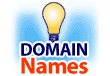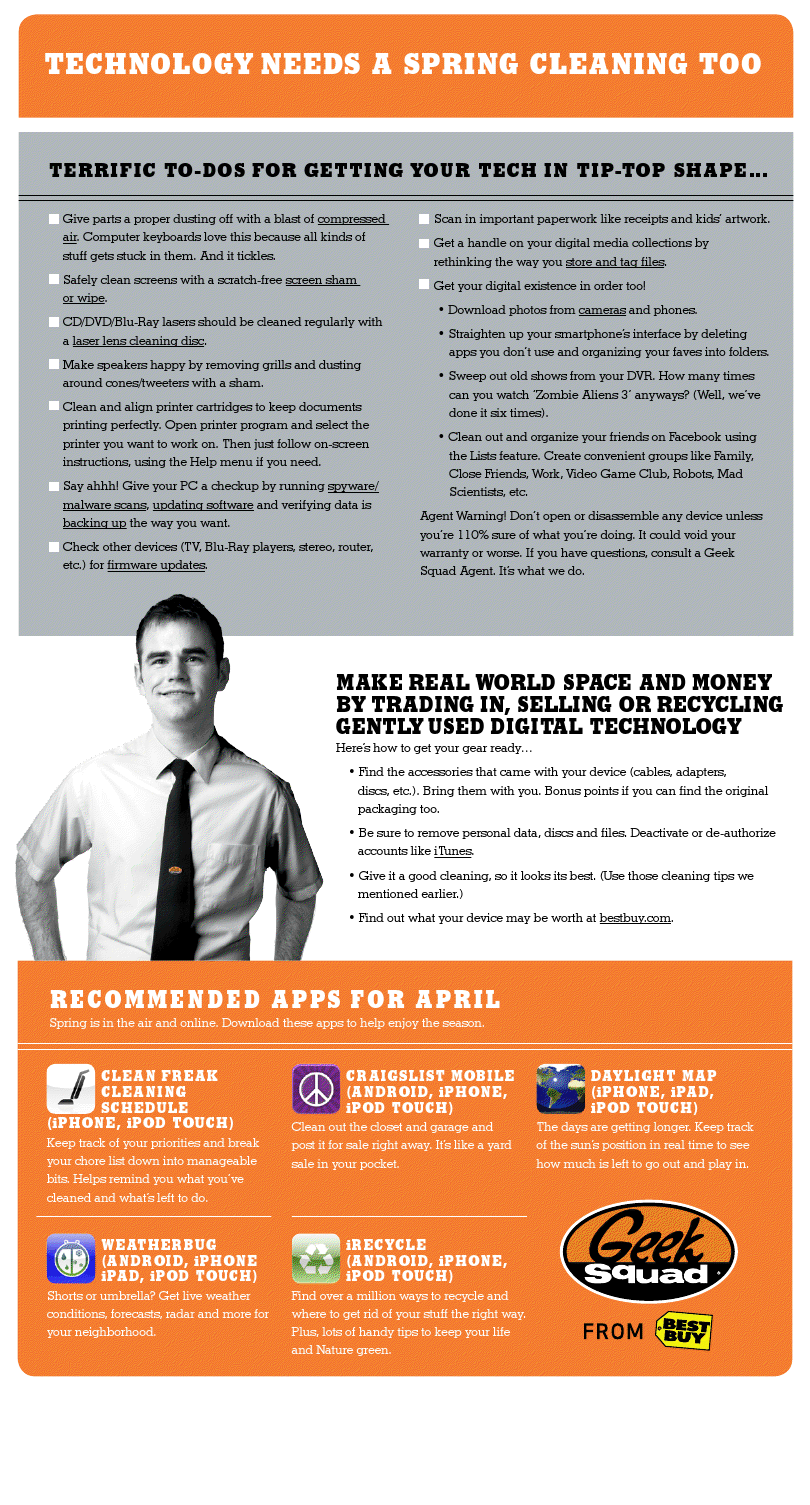NetChico Fix IT
Resources:
Treat Your Technology to a Spring CleaningDid you know that your electronics need a spring cleaning, too?
Get some great tips for getting your technology back in tip-top condition.
InteriorsComputers are notorious dust magnets. Grime-covered fans can jam, overheat and even become fire hazards. Fortunately, a vigorous application of air compressed air will do the trick. Follow these easy steps:
ExteriorsA clean microfiber cloth and screen cleaning solution are all you need to free the surfaces of televisions, cameras, cell phones and computers from smudges. With the device's power off and in a brightly lit location:
It's also a good idea to use antistatic electronic cleaning wipes to wipe down your mouse, keyboard and other shiny, dust-collecting surfaces.
|
Copyright © 2024 NetChico All rights reserved.